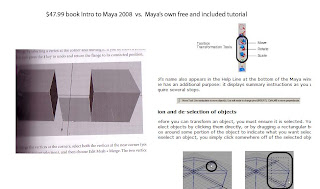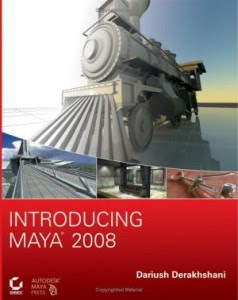
Title: Introducing Maya 2008
ISBN 978-0-470-18356-4
Price: $39.99
Well I ended up writing a book review for this blog entry today.
Okies here goes.. i'm learning maya 2008 and so far I've been lost more often than not. Mainly user incompetence but also and an issue with the book which skipped steps and assumed that you the reader will remember all of chapter 1 where they gave definitions for every skillset. Oh yah and they refuse to repeat the info because they said it the first time around in chapter 1. This reminds me of those teachers who will refuse to answer your "super basic question" because it's that simple AND that you should have known it therefore a waste of thier time so they wont' answer you and say go look it up.
Anyways my gripe here is that this book gives me the same impression for a book titled, "Intro to maya 2008"
They are interested in showcasing all of maya's capabilities than spending 2 chapters on the basics.
my biggest issue with this book is the skipping of little steps, lack of screenshots pointing to what they are referring to, lack of color pictures so many times it's impossible to tel l what you are suppose to have selected.
I expect more support, less assumptions, more pictures and no skipping of steps. How is a user suppose to learn if he spends 1-2 hours stuck on something that a simple screenshot with an arrow pointing to it would have fixed. B/W only screenshots made it very hard to see what exactly was i suppose to have selected. I had to google up some videos, and use another tutorial to help.
After struggling through chapter 2-3.. at 4 i was absolutely stuck there was not way for me to figure out how to select a vertices as I didnt' know what it looked like and how to get to that part. For example, it says" to merge the vertices at the corners" == my question: so what's vertices again? what's it look like?"you can use a marquee selection" == my question: what icon is that? where do i select that?
Look at the comparison between the picture below ($39.99 book vs. Maya's free tutorial) notice maya's colored icons, circled and labled they assume nothing and point everything out.
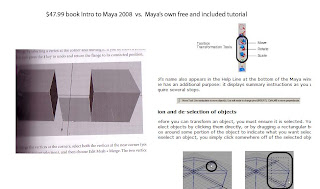
Solution? Use Maya's included tutorials and online first then go back to this book for extra learnings ..this book skips too many of the basic steps for a beginner. Maya's own tutorials include lots of pictures with arrows, circles anything to help you see exactly what they are pointing at.
Sheesh! i swear some people do not know how to teach. Anyways this is an improvement on my part to be able to figure out what helps and what does not. Why did i pick this book? I liked the cover and figured that $39.99 is a good investment if it's going to help me learn this software. Its a good book provided you have the basics or have a good memory for definitions and words.



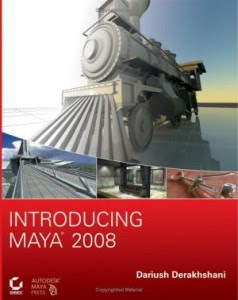 Title: Introducing Maya 2008
Title: Introducing Maya 2008