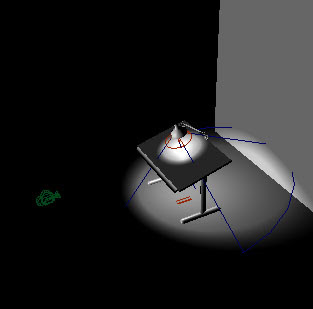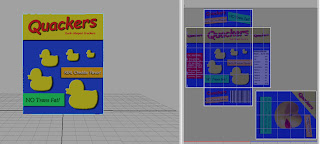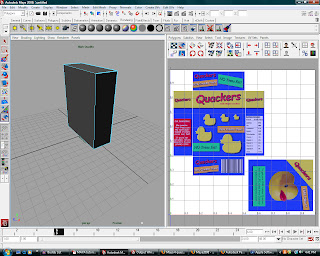Subject: 3D painting on a dinosaur with bumpmap texture for it's skin
Mode: it was premade .. i only painted on it.
Issues: I couldn't paint on the dino! i still dont know exactly why but me NOT adding the blank texture first actually worked .. it's very strange but the book said add texture first then you can paint.
Comments: how important is it to know the why ... damm i might need to figure out why if not for my own curiosity