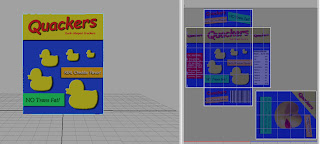
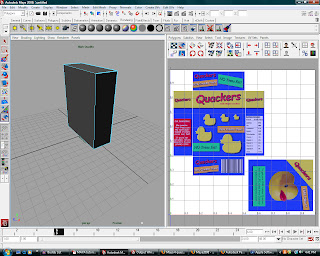
what's that? that's a screenshot of my first attempt at this projecting i think the box packaging on to the box. This was the hardest lesson ever because everything worked except that in the perspective view "left" I could not get my texture to show up. I knew that my texture is there .. but I could not see it. Well this is a huge problem there's no way I can model anything w/o the skin or attempt to convince an employer that this really works but you just can't see it and I don't know why.
Good news is 5.5-7 hours later I figured out the Why and how to fix it. I concluded that either my software's broken OR the its user error on my part. It turned out that Maya's sample PSD file was missing the Alpha Channel. Whoever would have thought that 1 channel would have me redoing the same lesson again and again wondering what I missed. Oh the eureka moment didn't come right away I spent 2 hours Google researching the subject of Maya, texturing problems and reading various teachers' tutorials and assignments to see if i could get a hint on fixing my problem. This is where school comes in handy because I'd have asked someone and could have had the answer instead of struggling for hours on it.
i spent 5 hours on this lesson and moved on to the next one which was coloring an apple when all a sudden I heard a mental echo of something I read while Google searching for the answer. "all PSD files need an Alpha channel for textures to show up". That eureka moment led to find what an alpha channel was and how to add it into my file. so I did a test and wrapped my current lesson's apple with a map of the NYC subway map just to see if my hunch was right. And low and behold it worked so I went back into the original file and added and alpha channel to see if that was the key and tadda! problem fixed!
Wee I fixed it ! Erm nothing to celebrate about as that was probably a problem so simple that even Photoshop's help files didn't cover it or I didnt' know the correct wording to find it.



No comments:
Post a Comment